Install Outlook Add-in - Outlook Web
Commnia Outlook is a Microsoft Outlook plugin that securely stores all your project emails in a centralised database.
It integrates seamlessly with Commnia Inbox — your central hub for managing all company and project correspondence.

Commnia Add-in prerequisite: Office 365 or G Suite with Outlook client

You will need to uninstall the old version of the Commnia Outlook Plugin before proceeding with the below steps. To see how to uninstall the Outlook Plugin click here.
Download the attached manifest file at the bottom of this page. Alternatively, contact us and we will email you the file to download.
This will now download it to your Downloads Folder.
In your browser copy paste this link https://aka.ms/olksideload. this will open up Outlook web and will load the Add-Ins Dialog Box
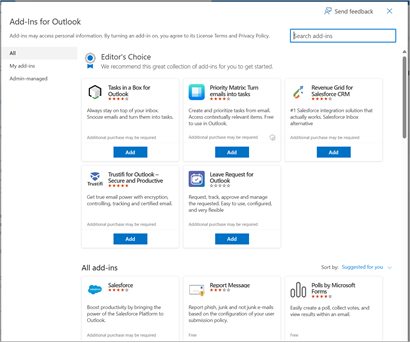
Select my Add-Ins and in the Custom Addins section
Click on + Add a custom Add in - Add from File

Select the XML file you downloaded and select Open to Install the add-in
Accept all prompts during the installation.
Now refresh your browser and go into Outlook Web and select an email
You will notice the Commnia logo on the right-hand side where you will be able to perform various functions
Select an Email and use the drop-down menu to save your emails to Commnia Inbox.
Alternatively click on the apps icon next to it and select the Commnia Outlook Add-inn
You will be prompted to enter your Commnia Login details to confirm credentials before exporting emails into Commnia.
Related Articles
Install Outlook Add-in
Commnia Outlook is a plugin feature designed for Microsoft Outlook that saves all your project emails securely on one centralised database. It links with Commnia Inbox, a communication portal for all company and project correspondence. Commnia Add-in ...Install Centralised Commnia Outlook Add-in within your Organisation
If you're a user and have access to install Outlook Add-ins, then click here for instructions Please note the update may take up to 72 hours to appear for users. No installation is required by the user. However, it is important that both ...How to Use Commnia Email via Outlook Plugin
You can create a new Commnia Email and save Outlook email into Commnia without logging into Commnia via Outlook plugin. 1. Verify Your Account If you are using the Commnia email feature via Outlook the first time or have logged out you will need to ...How to Uninstall Commnia Outlook Add-In | Users & Administrators
See steps on how to remove Commnia Add-in from your Outlook for both Users and IT System Administrators Please note the update may take up to 24 hours to appear for users. No installation is required by the user. However, it is important that both ...Outlook Import
Commnia can store folders and subfolders of your Outlook emails securely to: Help find emails quickly as they are all stored in one centralised location. Reduce the size of your Inbox. Mail service providers often do not store emails after a certain ...