How to Share Commnia Drive File and Folders with QR Code | Web

The QR code and link will only be available to users that already have access to the folders in Commnia Drive.

Navigate to the menu bar icon and click Commnia Drive under Document Control.
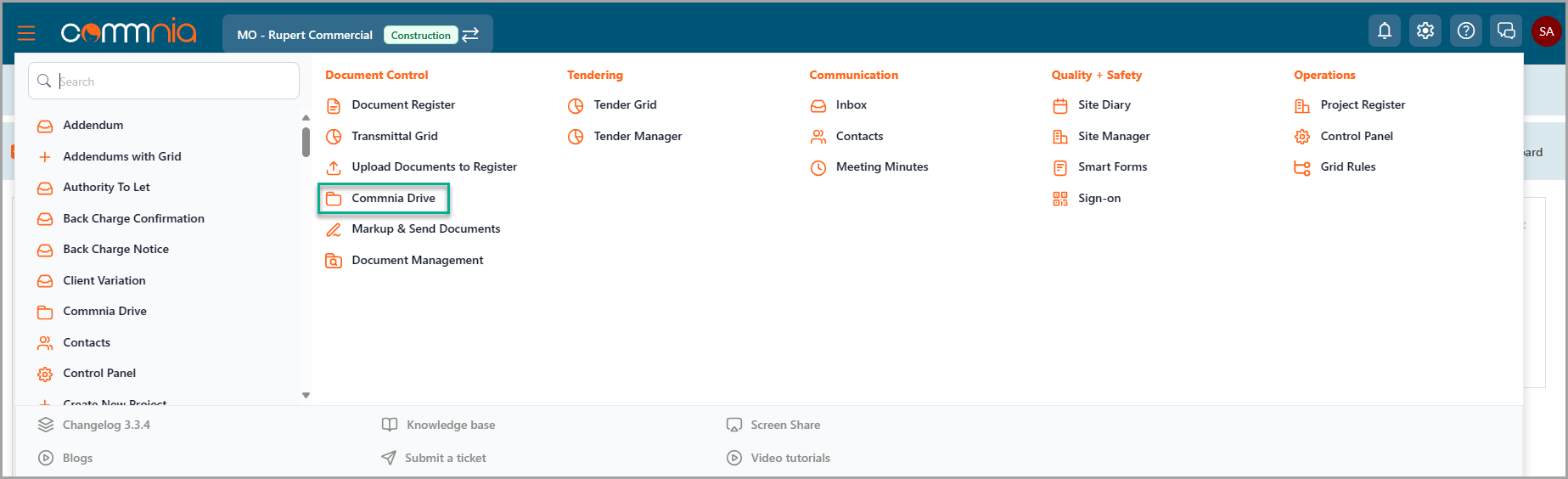
Navigate to the folder, you wish to create a QR Code/Link.
1. Click on the ellipsis "..."
2. Click Create QR code / Link
A generated QR code and link will appear:
3. You can copy the link and paste it the location of your choice
or
4. Download the QR code, it will be opened in a new window, you can then save the image or print it out
Related Articles
How to Share Document Register Files with QR Code | Web
The QR code and link will only be available to users that already have access to the folders in the Document Register. Navigate to the menu bar icon and click Document Register under Document Control. Navigate to the files, you wish to create a QR ...The Commnia Drive | Web
Purpose The Commnia Drive is a file storage and sharing function allowing you to access your files from your laptop or smart device. In addition, you are able to set folder and file permissions by projects, groups and users. The Commnia Drive doesn't ...How to Create QR Code for your Package | Web
In Commnia you can create QR Code for Packages allowing you to share it with your external stakeholders for easy access. This also allows you to modify the documents in the package without having to constantly share different links as long as you've ...Share Commnia Drive Folder and Files with Users and Groups | Web
Consultants are only able to access a folder in the Commnia Drive if it has been shared to them. Navigate to the menu bar icon and click Commnia Drive under Document Control. Assigning Folder Permissions Navigate to the folder, you wish to share. 1. ...Change or Remove User Permissions in Commnia Drive | Web
Consultants are only able to access a folder in the Commnia Drive if it has been shared to them. Navigate to the menu bar icon and click on Commnia Drive under Document Control. Navigate to the folder, you wish to change/remove the user. 1. Click on ...