How to Edit User Access to Commnia Smart Forms
You can edit user access and specify permissions to your form templates.
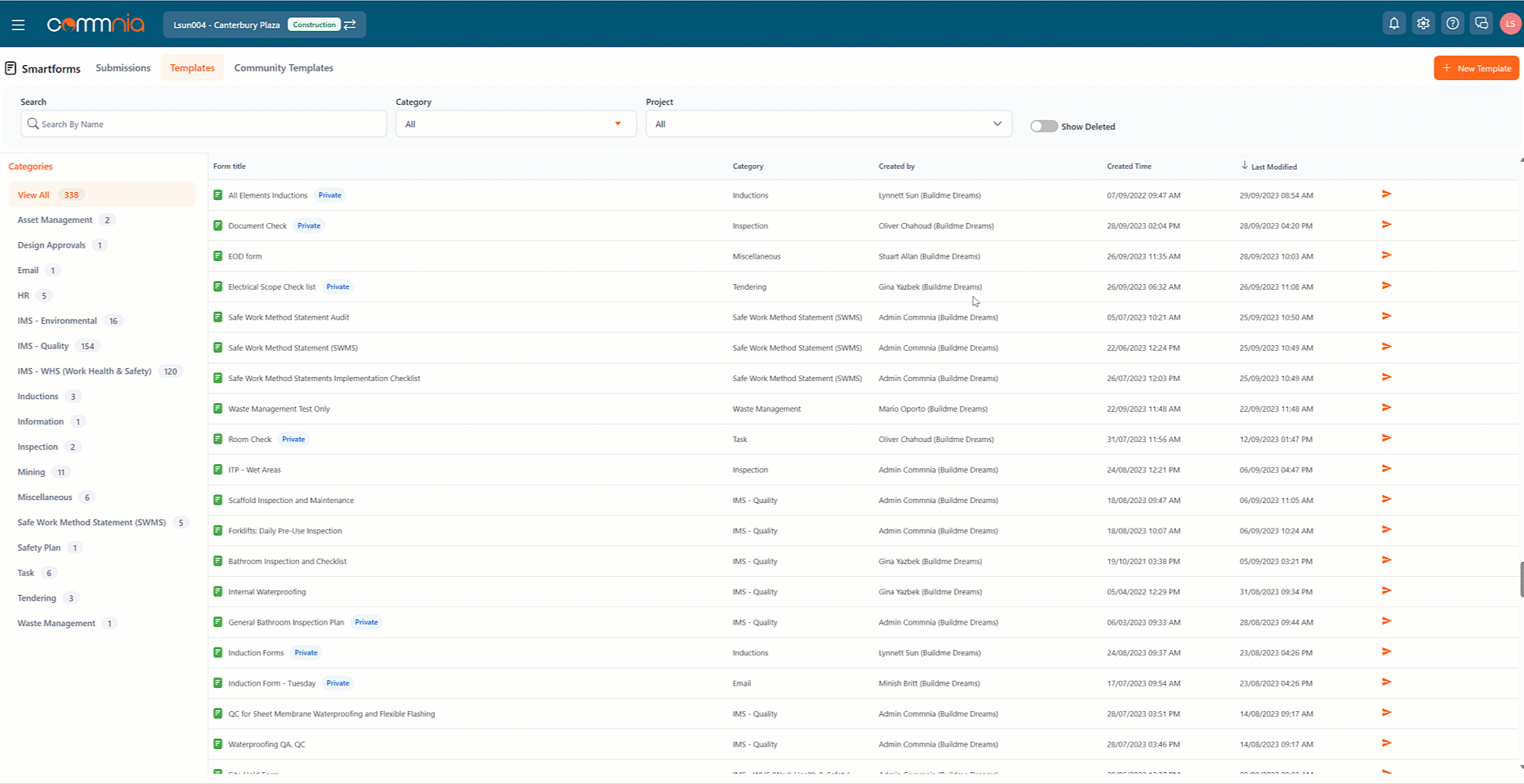
Edit User Access
Navigate to the menu bar icon and click Smart Forms under Quality + Safety.
Select Templates and you will see a list of forms you currently have access to.
1. Click on the form you would like to edit user access and then click Permissions.
2. The tab will list the users who currently have access, click on the permission box.
3. A new window will pop up, click on the permission box again to open the list of options.
4. Update access by clicking on the preferred permission and clicking the Close icon.
Related Articles
How to Share and Grant Access to Smart Forms with your Team
You can share the forms you have created with your team members and grant them access to distribute via Commnia Inbox. Share and Grant Access Navigate to the menu bar icon and click Smart Forms under Quality + Safety. Select Templates and you will ...How to Edit Questions in Commnia Smart Form
Any changes to existing forms will automatically update for all relevant users and projects - This does not apply to forms that have been sent. 1. Navigate to the menu bar icon and click Smart Forms under Quality + Safety. 2. Click Templates and you ...How to Remove User Access to Smart Forms
You are able to remove users who have access to a form easily. Remove User Access to Forms Navigate to the menu bar icon and click Smart Forms under Quality + Safety. You will see a list of forms you currently have access to. Click on the form you ...How to Send | Distribute Smart Forms via Commnia Inbox
You can distribute your fillable forms to recipients via Commnia Inbox or directly from the Form Templates List. Send Via Commnia inbox 1. Create New Email and Attach Form Navigate to the Main Menu Search for "New" Select "New Correspondence" 1. ...External User Access in Commnia
External users are users who are not Job Controllers. Their access is limited to items they create, are assigned, or are explicitly shared with them. Permission Key ✅ Allowed ⚠️ Conditional (assignment, visibility, or approval required) ❌ Not allowed ...