How to see who is a system administrator
To see who is a system administrator follow below steps;
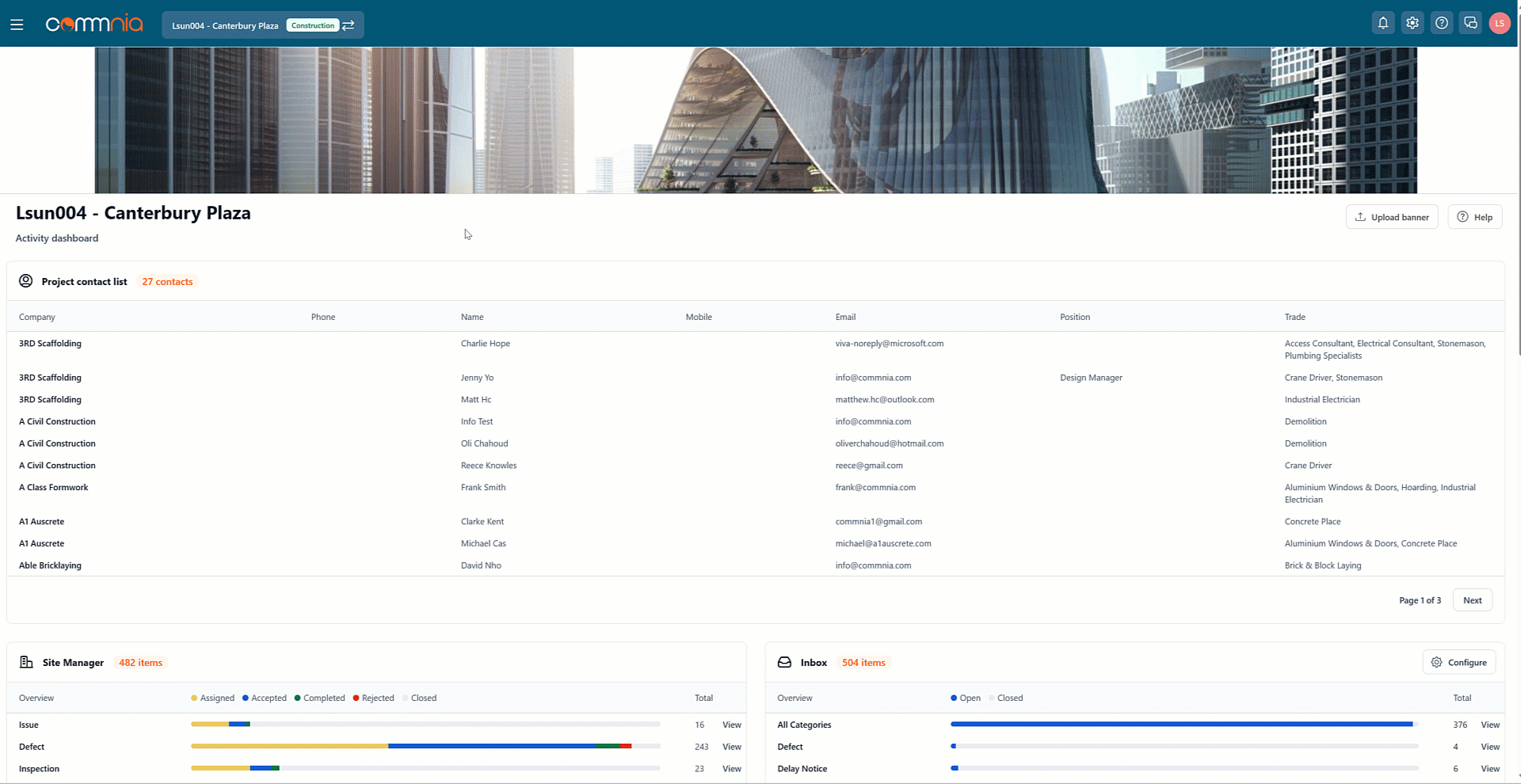
1. Navigate to the menu bar icon and click Contacts
2. Use the advanced search to filter Security Groups to Systems Administrator
3. A list of users who have System Administrator permissions in that project will be displayed
Related Articles
Commnia User Role and Privileges
Internal Users There are 4 types of user access groups in Commnia and each role has certain privileges depending on their role within the company, users can also be given additional privileges if needed. System Administrator and BT Administrator has ...Tendering & Procurement Group Security
Commnia's Tender Request Email settings give you the ability to ensure that the highest security settings will be implemented if you would like to keep your tender and procurements private. The highest security group will ensure all "To" recipients ...Administrators Guide to Commnia
An introduction and basic outline of the Commnia system to help you get started. FAQs Login to Commnia Update your Profile Recover Password Contact Support Access Your Projects Contacts Commnia comes with a complete contacts database, with contact ...Users and Groups (Distribution Lists)
User Groups in Commnia are designed to speed up Commnia’s core functions and communicate with a collection of contacts all at once if need be. 3 Default Groups get created by default when a new project is created: Project Contact List: Anyone that ...Contracts Administrator | Cadettes Guide to Commnia
Mastering Commnia: A Comprehensive Full-Day Training Program FAQs Login to Commnia Update your Profile Recover Password Contact Support Access Your Projects Create a New Contact | User Account Download the Commnia App iPhone Download Link Android ...