How to see who is a System Administrator | Tablet
To see who is a system administrator follow below steps;
1. Select Contacts on the home Screen
2. Use the advanced filter and
3. Select Systems Administrator under User Type
4. Click on Apply
Once the Filter is applied it will show you all the System Administrators
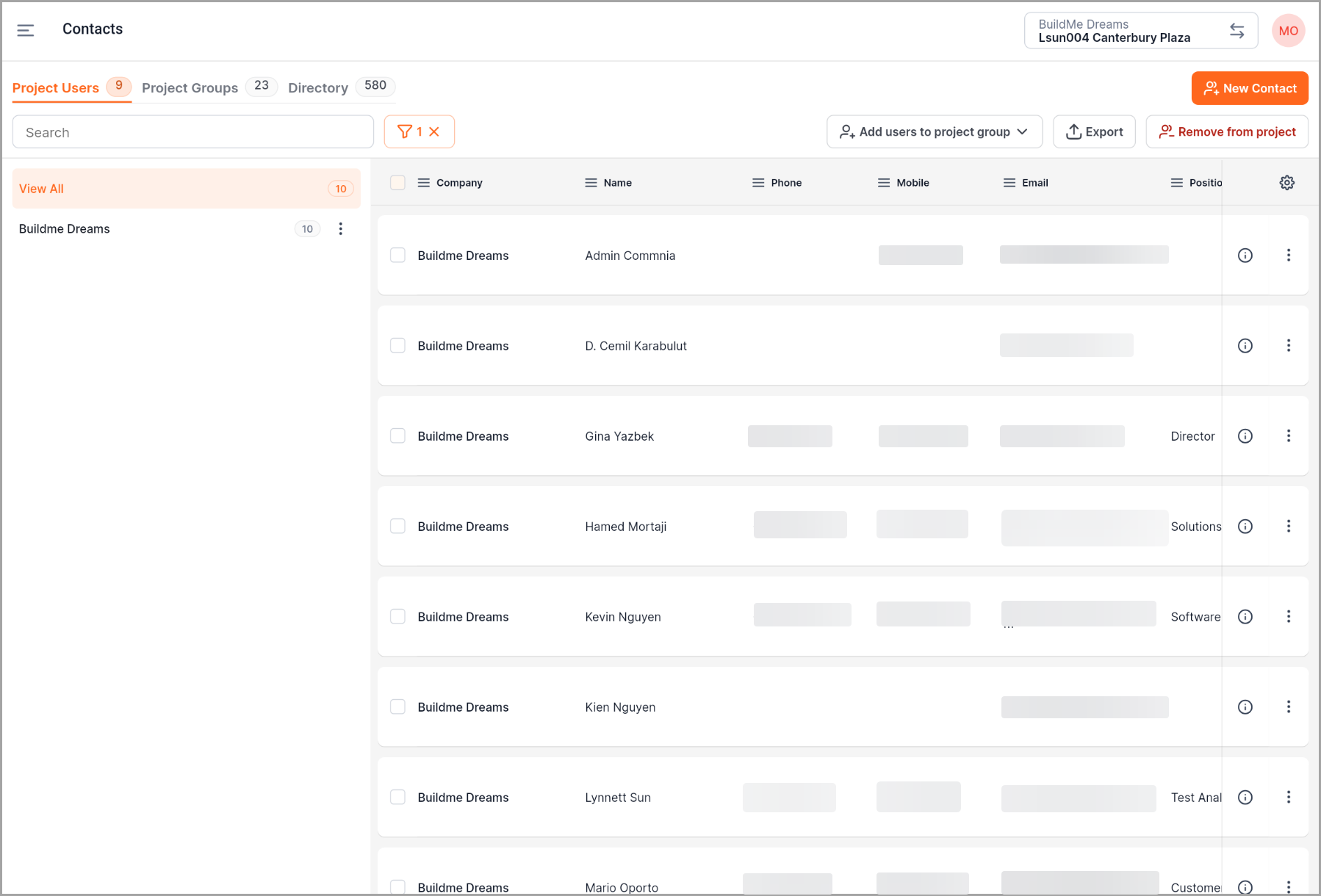
Related Articles
Document Controller Group - Add and Remove Users | Tablet
The Document Controller Group is automatically created when a new project is set up in Commnia. You can find this group inside the Contacts Module, alongside other project user groups. Members of the Document Controller group are given special ...Users and Groups (Distribution Lists) | Tablet
User Groups in Commnia are designed to speed up Commnia’s core functions and communicate with a collection of contacts all at once if need be. 4 Default Groups get created by default when a new project is created: Project Contact List: Anyone that ...How to Delete a Project Group | Tablet
Only System Administrators can delete project groups. A group must be de-activated first before deleting. Navigate to the menu bar icon. Select Contacts. Select the Project Groups tab to see the list of User Groups. 1. Click on the ellipsis inline ...Commnia User Role and Privileges | Tablet
There are 4 types of user access groups in Commnia and each role has certain privileges depending on their role within the company, users can also be given additional privileges if needed. System Administrator and BT Administrator has access to all ...Document Register Access per project for External Parties | Contacts | Tablet
In Commnia, you can grant project-specific document access within the register to an external user, ensuring they only see files relevant to that particular project. This access level simplifies collaboration, removing the need for multiple ...