Commnia Inbox Privacy Settings
Privacy Settings
In Commnia each Inbox Category or topic can be customised with different settings. This flexibility allows you to tailor the configuration of each category according to your specific needs and preferences. You can fine-tune settings, permissions, and access levels to optimise the management of various topics within your Inbox.
In Commnia you can set different privacy levels to your email. You can send outgoing emails as normal, private, confidential or private confidential.


To understand different privacy settings, please note below configurations:
- Inbox Collaboration = True: Email can be seen by the recipients on the email and their colleagues on the same project.
- Default Private = True: Recipients in "To" will not see each other. CC and BCC can see all the "To" recipients.
Now let's see the difference between normal, private, confidential and private confidential.
Normal: Traditional Email where recipients can see each other and reply and forward accordingly,
If Inbox Collaboration is turned on, your colleagues working on the same project will also see this email in their Inbox folder. This security group is popular with RFI's.
Private: All emails created in this folder will be sent privately, the "To" recipients will not see who else the email has been sent to. This security group is popular with Tenders and Quotes.
If Inbox Collaboration is turned on, your colleagues working on the same project will also see this email in their Inbox folder.
Confidential: Confidential emails is where Inbox collaboration is turned off. Recipients on the email can see each other however, colleagues working on the same project will also not see the email in their inbox. This security group is popular with Quotation and other emails related to cost or private information.
Private Confidential: Is the most secure email. Email in this group Private and Confidential. In other words, "To" recipients cannot see each other and the emails are not visible to colleagues, they are only accessible to the users on the email.
This security group can be used for sending Induction Forms.
You can send the Induction Form to many recipients in one email. Recipients (To) don't see other or each other's Form and the email is not visible to the colleagues of the recipients.
You can send the Induction Form to many recipients in one email. Recipients (To) don't see other or each other's Form and the email is not visible to the colleagues of the recipients.

System Administrators and BT Administrators will be able to see all private confidential emails.
Security Group | Used With |
| Normal | RFI's, Project Instruction, Correspondence, Document Transmittal |
Private | Tenders, Quotations, Tender Addendums |
Confidential | Progress Claims, Variations, Quotations |
Private Confidential | Inductions |
Inbox Application
Represented on each email you will see the following icons:
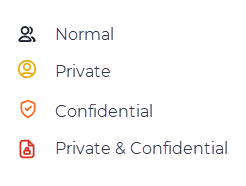
These can be found:
1. In the left-hand side of the listing
2. Inside the actual inbox item
Related Articles
Commnia Inbox
The Commnia Inbox is centralised into one source of truth increasing productivity, removing duplication and increasing compliance Commnia’s Inbox has been designed specifically for the construction industry, taking you further than any regular mail ...Confidential Emails
A confidential email means (Private = True) and (Collaboration = False) You can set up any email category as a confidential email. To do this follow the steps below: Guest users have been added to the system automatically from the sign-on app. This ...Create New Inbox Category (Folder)
Commnia Inbox shows all emails received and sent by any contact from your company. Every email message is classified under a document category to make it easier to find important project information as per the below example. Must be a System ...How to Add Authorisation Templates to the Inbox email
Purpose You may set up the email's authorisation section as a standard preamble so it will generate the information on future emails, for example, EOT and other claims. Consideration The Template setup must be complete by a Commnia Administrator ...Create Inductions Workflows | Desktop
Managing safety on-site is essential, and the Sign-On Module makes setting up Site-specific or General Inductions simple. You can customise inductions to suit each project’s unique needs. Site-Specific Inductions: Include safety protocols, access ...